 InDiCo Administrator's User Guide InDiCo Administrator's User Guide | ||
|---|---|---|
| Prev | Chapter 2. Administration Area | Next |
You can add sets of IP address called Domains to be used in Access Control. To add a new domain use the 'new domain' option in the Tools menu.
You can then enter a name, description and the IP addresses you which to use in this domain:
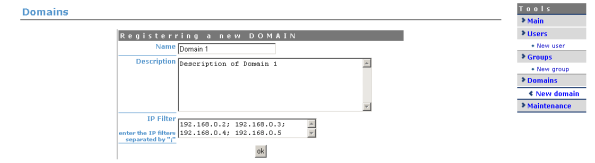
Any domains you create can be shown from the 'Domains' option in the menu, you can search for the domain name you want to look at and you will be shown the details of that Domain.
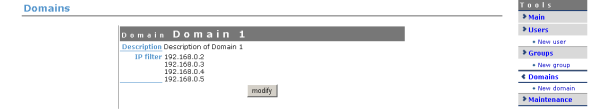
From here you can also modify the domain.