 InDiCo Administrator's User Guide InDiCo Administrator's User Guide | ||
|---|---|---|
| Prev | Chapter 2. Administration Area | |
 InDiCo Administrator's User Guide InDiCo Administrator's User Guide | ||
|---|---|---|
| Prev | Chapter 2. Administration Area | |
The maintenance area is accessible from the 'Maintenance' option in the menu, from here you are able to:
View the amount of Temporary files being used by InDiCo, InDiCo creates temporary files internally for example when a user submits a file or when creating a dvd, etc. These temporary files are stored until you delete them from here.
Pack the Database, InDiCo periodically backs up your database and stores the older versions you can choose to remove older versions to save memory by using the 'pack' option, this will keep the current version of the database.
Delete Websessions, the database stores temporary information for the period in which an end user is navigating InDiCo for example whether they have chosen to have the menu in Display view opened or closed these periods are known as websessions. Websessions are stored in the database until you choose to delete them from here.
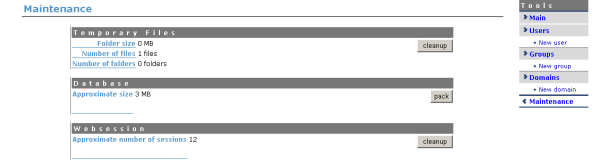
You will be asked to confirm the deletion of temporary files and web sessions as well as when 'packing' the database.