 Indico User Guide Indico User Guide | ||
|---|---|---|
| Prev | Chapter 4. Lectures | Next |
Using the icon  as mentioned in the Management Area, you can display the item you are currently modifying, this applies to material and the actual lecture. The actual lecture display is what the user will be able to see when they access the lecture (See Lecture Display Area).
as mentioned in the Management Area, you can display the item you are currently modifying, this applies to material and the actual lecture. The actual lecture display is what the user will be able to see when they access the lecture (See Lecture Display Area).
When going into the material display from the management area you will be shown all the links and files that have been added to the material along with any details of the material.
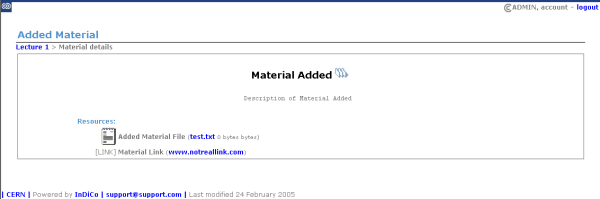
If you have only one resource added it will open that resource, i.e if you have added just one url link when you try to access the material display it will take you to that url. This Material Display can also be veiwed from the Lecture Display Area that the user will see when viewing your lecture.